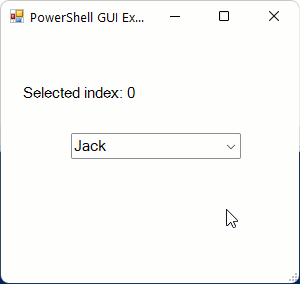Cortana stands as Microsoft’s dedicated personal assistant software, akin to Apple’s Siri. Its primary function revolves around aiding users in accomplishing various tasks, ranging from setting reminders to furnishing answers to queries.
For Cortana to operate effectively, delivering personalized experiences and pertinent recommendations, it necessitates the collection of personal information from you. This data encompasses elements like your interests, preferred applications, and search history. The majority of this information is subsequently transmitted to Microsoft for processing, potentially encompassing sensitive or highly confidential content. If you want to block this data, you can do it via Windows Firewall:
$path = “$env:windir\systemapps\Microsoft.Windows.Cortana_cw5n1h2txyewy\SearchUI.exe”
If (Test-Path $path)
{
New-NetFirewallRule -DisplayName disableCortana -Action Block -Direction O utbound -PolicyStore localhost -Profile Any -Description “Blocks outbound network connections from Cortana” -Program $path
}